Got a good WOD video to share on WODwell? Here’s how…
Add a WOD Demo Video (with a Score)
- First, post your video on YouTube or Vimeo and copy the video link.
- Search for the the WOD you’ll add the video for (using the Search at the top of the screen on WODwell), then click the name of the WOD in the search results to open that page.
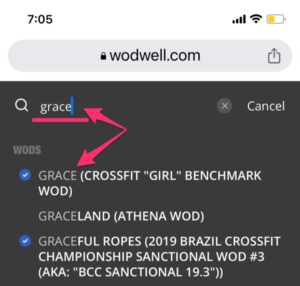
Search for the WOD by name
- Scroll down the WOD page and find the blue ‘Add My Video’ button
- Paste the link to your video in the field next to the ‘Add My Video’ button
- Click the ‘Add My Video’ button
(if you’re not already logged in, you’ll be prompted to log in or create a free account)

Paste the video link. Then click ‘Add My Video’.
- Click the ‘Add Video’ button on the next page to confirm the video link.

Confirm Video Link to Add
- Fill in the score (required) and notes (optional) for the video
- Click ‘Log’ to add the video with your score.
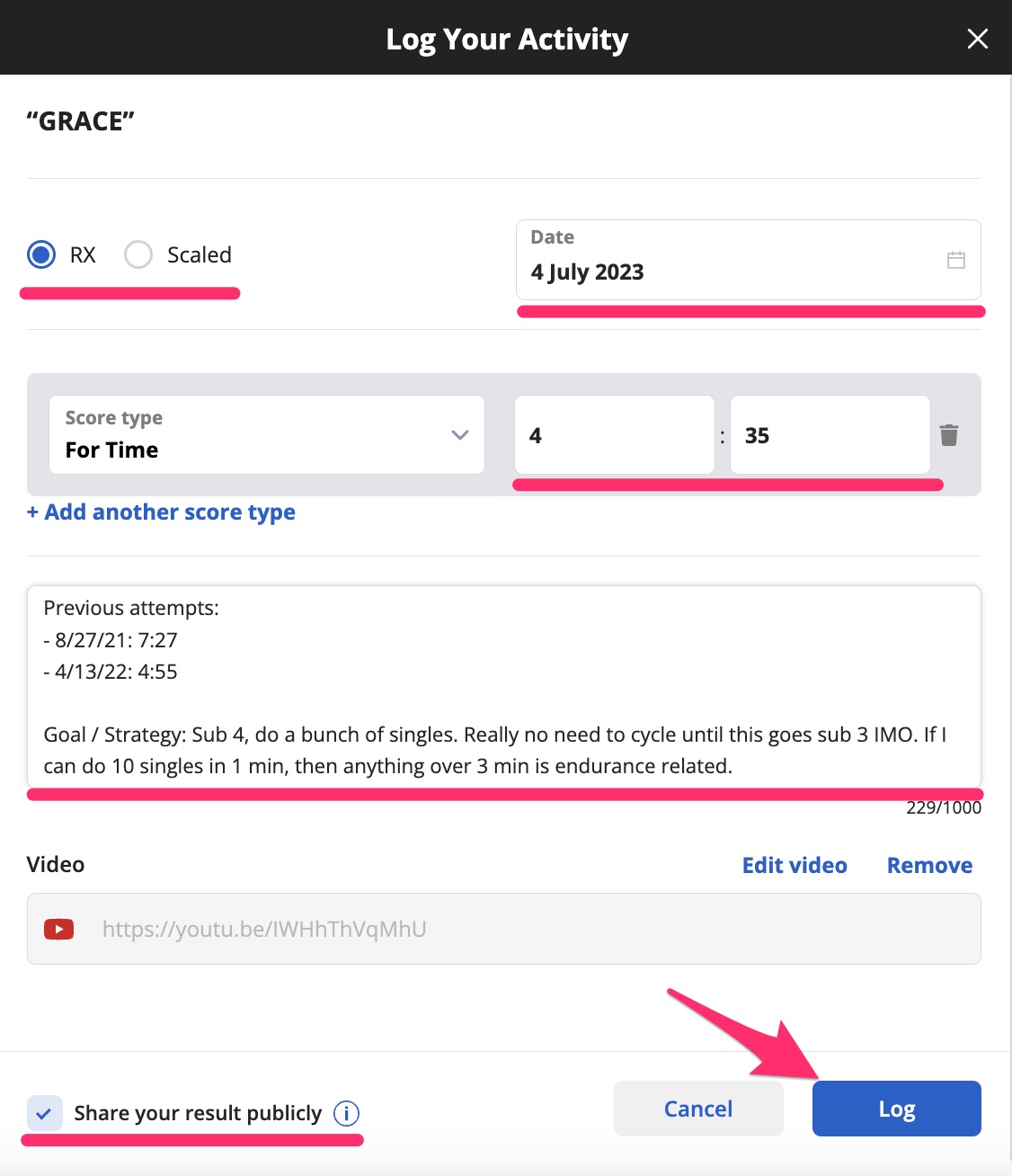
Fill in the Score details and Notes (optional). Then click ‘Log’. You’re done!
That’s it!
(Got a video that isn’t a WOD demo and doesn’t have a score? Email hello@wodwell.com with the WOD name, the video link, and a brief description of the video.)
What makes a good WOD demo?
We’re looking for demos of WODs that others can watch to get an idea of how you approached the workout (strategy, scaling, modifications, etc.), how it felt (stimulus), and your score (performance).
Bonus points for videos that include comments from the athlete(s) before and/or after the workout.
See examples of WODs with videos.


 Random WOD
Random WOD
